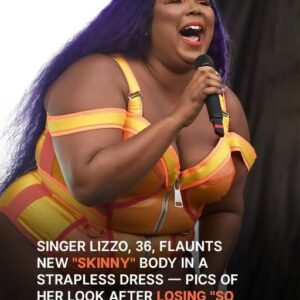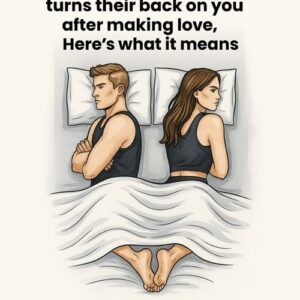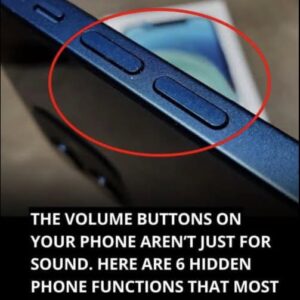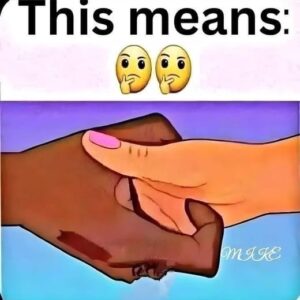Judge Seeks More Details Before Ruling on Maxwell Grand Jury Records
A federal judge overseeing the Justice Department’s push to unseal grand jury records from Ghislaine Maxwell’s criminal case has asked for more information before making a decision. In a four-page order filed Tuesday, U.S. District Judge Paul Engelmayer said he intends to rule “expeditiously” but found the DOJ’s motion lacking in detail to meet the legal standard for releasing such sensitive material.
The judge directed the DOJ to file a supplemental brief by July 29. Prosecutors must explain their justification for public release, confirm whether they have reviewed the transcripts, and state if victims were notified before the request was made.
Engelmayer also ordered the DOJ to provide, under seal, an index of all relevant records, the full transcripts, and a proposed redacted version suitable for public disclosure. Other related documents must also be submitted for his review.
Maxwell’s defense team has requested access to the transcripts before formally responding. Attorney David Oscar Markus argued that reviewing the materials is essential to offering a meaningful legal position on whether they should be unsealed.
Deputy Attorney General Todd Blanche has indicated he does not oppose allowing the defense access, clearing the way for Maxwell’s team to prepare their response.
The judge further set an August 5 deadline for victims to weigh in on whether the records should be made public. Their perspectives are expected to play a key role in the court’s decision.
The case has drawn renewed attention after President Trump instructed Attorney General Pam Bondi to release additional Epstein-related files. The directive has sparked political debate, with critics warning of possible politicization of the justice system.
Legal experts note that redacted FBI reports name prominent figures, but stress that mere mention in documents does not imply guilt.