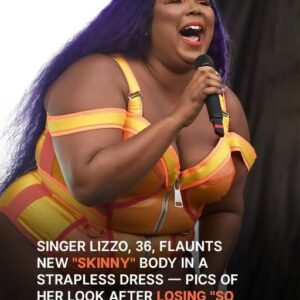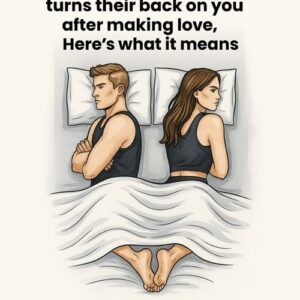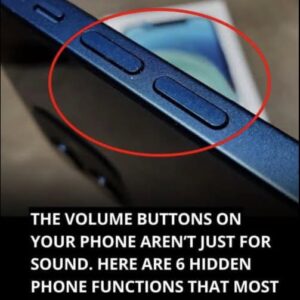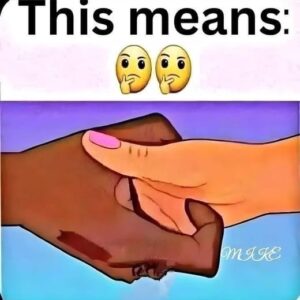On Wednesday, Fox News anchor Bret Baier paused during a live segment to share a personal message from President Donald Trump about the assassination of conservative activist Charlie Kirk earlier that day. Baier explained that he had spoken with Trump just before the show, who wanted to publicly express his condolences. Quoting the president, Baier conveyed Trump’s sorrow, describing Kirk as an “amazing guy” who inspired millions of young people to support the MAGA movement. Trump called the day “so sad” and praised Kirk as a patriot unafraid to debate and confront opposing views.
The FBI provided an update on the investigation, revealing that the suspect, believed to be college-aged, was not yet in custody but that authorities had recovered a high-powered rifle near the scene. Officials detailed the suspect’s movements on the Utah Valley University campus in Orem, including fleeing after the shooting and jumping off a building. The FBI urged the public to come forward with any information or footage related to the crime.
Trump also posted a video condemning political violence and blaming “radical Left” rhetoric for creating an environment that leads to such tragedies. He stressed that demonizing opponents fuels terrorism and must stop immediately.
Charlie Kirk, 31, founder of Turning Point USA and a key figure in the conservative youth movement, leaves behind a wife and two children. He was known for mobilizing young voters in support of Trump’s 2024 campaign.
Tributes and prayers flowed in from across the political spectrum, including from Vice President JD Vance. Kirk’s death has deeply impacted many, highlighting the tensions and divisions within American politics today.